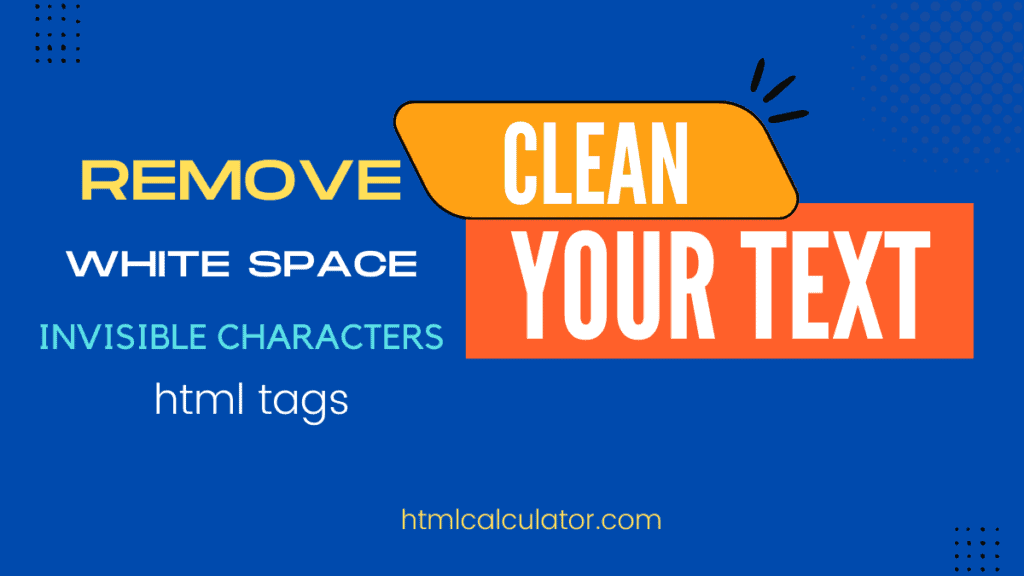
Online text cleaner solves a problem that often crops up, especially when you copy some text from HTML pages, websites, or pdf, that some hidden characters are also copied. Apart from that you often get double white spaces in between words or even some HTML tags .
Online Text Cleaner for White Space or Invisible Characters
The text cleaner tool below can remove line breaks, strip HTML, remove double space ,garbage non-printable characters
How do Invisible Characters Get Created?
There are a lot of invisible Unicode characters: special characters, language-specific fillers, and regular white-space characters. These symbols have a specific meaning and can be used in various applications instead of regular empty spaces.
Here is a list of whitespace Unicode characters.
| Unicode | HTML | Description | Example |
|---|---|---|---|
| U+0020 |   | Space | [ ] |
| U+00A0 |   | No-Break Space | [ ] |
| U+2000 |   | En Quad | [] |
| U+2001 |   | Em Quad | [] |
| U+2002 |   | En Space | [] |
| U+2003 |   | Em Space | [] |
| U+2004 |   | Three-Per-Em Space | [] |
| U+2005 |   | Four-Per-Em Space | [] |
| U+2006 |   | Six-Per-Em Space | [] |
| U+2007 |   | Figure Space | [] |
| U+2008 |   | Punctuation Space | [] |
| U+2009 |   | Thin Space | [] |
| U+200A |   | Hair Space | [] |
| U+2028 | 
 | Line Separator | [] |
| U+205F |   | Medium Mathematical Space | [] |
| U+3000 |   | Ideographic Space | [] |
What are Hidden Non-Printing Characters?
Non-printing characters or formatting marks are symbols that help you format a document in text editors. Even if you choose to display them on the monitor, they cannot be printed.Non-printing characters include:
- spaces,
- tabs,
- paragraph marks,
- line breaks,
- non-breaking spaces,
- page breaks,
- section breaks,
- column breaks,
- end-of-cell and end-of row markers in tables,
- small black square in the margin to the left of a paragraph,
- anchor symbols.
The web app was created using GS2Web SaaS framework which can be used to create Web Calculators
Google Sheet : Best Online Tax Cleaner
Google Sheets also offers a variety of functions that can be used to clean text data. Some commonly used formulas in Google Sheets for text cleaning include:
CLEAN
The first way is to use the function to remove all non-printable characters from a text string. To do this, you would use the following
Syntax =CLEAN(text) .
The second way is to use the function to remove all HTML tags from a text string. To do this, you would use the following
Syntax =CLEAN(text, removeHTML)
TRIM
formula removes any leading or trailing spaces from the text.
Syntax =TRIM(text)
Example=TRIM(” Hello world! “) will return “Hello world!”
LOWER/UPPER
These formulas convert all the text to lowercase or uppercase, respectively.
Syntax =LOWER(text) or =UPPER(text)
Example =LOWER(“Hello World!”) will return “hello world!”
SUBSTITUTE
The formula SUBSTITUTE replaces specific text with other text.
Syntax =SUBSTITUTE(text, old_text, new_text, [occurrence])
Example=SUBSTITUTE(“apple banana cherry”, “banana”, “orange”) will return “apple orange cherry”
REGEXREPLACE
This function replaces text that matches a regular expression with other text.
Syntax =REGEXREPLACE(text, regular_expression, replacement)
Example =REGEXREPLACE(“hello world”, “l+”, “X”) will return “heXXo worXd”
By using these formulas and other similar functions in Google Sheets, you can easily clean and process text data for your data analysis needs.
Hope you limed this online text cleaner . If yes please share this tool with your friends .