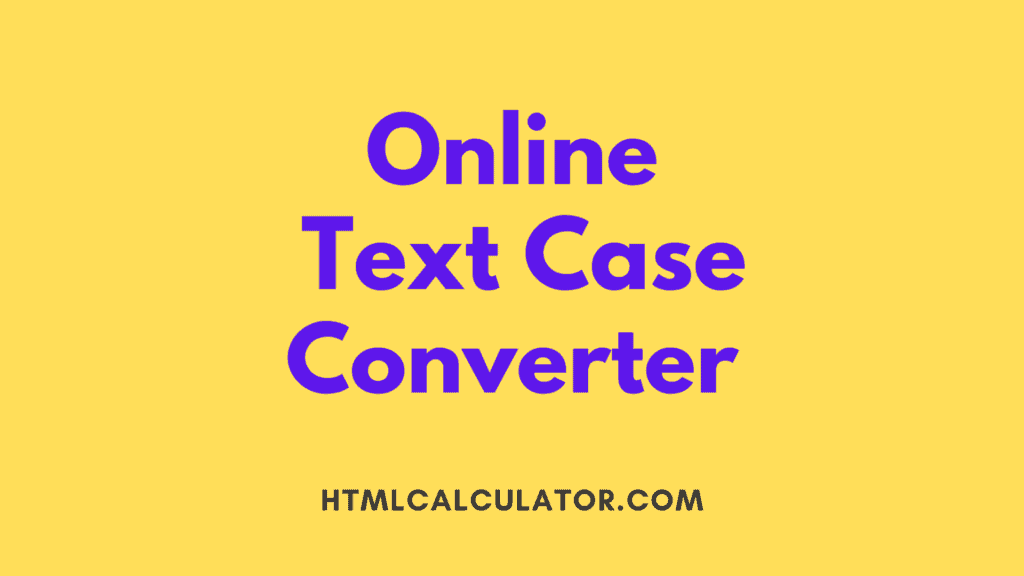
Fastest Text Case Changer App is a very handy online text converter app where you can change between lower case and upper case letters, and convert to mix case and transform your text.
Fastest Text Case Changer App
This text case changer app is created out of Google Sheet.How ? Read the bottom paragraph of this article.
Sentence Text Case Change Online
The sentence case converter will allow you to paste any text you’d like, and it will automatically transform it into a fully formed structured sentence.
It works by capitalising the very first letter in each sentence and will then go on to transform the rest of the text into lowercase as well as converting i’s into I’s. Every letter after a full stop will get converted into an upper case letter.
Note: it won’t, however, capitalise names or places.
This is an example of a sentence case.
Lower Text Case Change Online
If you are wondering how to uncapitalize text, this is exactly what the lower case text converter will allow you to do – transforming all the letters in your text into lowercase letters. Simply copy the text that you need to generate into lower case and paste the text into the box above and select the ‘lower case’ tab.
Upper Text Case Change Online
The upper case transformer will take any text that you have and will generate all the letters into upper case ones. It will essentially make all lower case letters into CAPITALS (as well as keep upper case letters as upper case letters).
To do this, you simply have to select the text that you need changing and pasting into the box above and then select the UPPER CASE tab.
THIS IS AN EXAMPLE OF UPPER CASE.
Proper Text Case Change Online
The capitalized case converter will automatically convert the starting letter of every word into an upper case and will leave the remaining letters as lower case ones.
This Is An Example Of Capitalized Case.
How to Change Text Case in Google Sheets ?
Google sheet is a very fast and simple text case changer.It provides a very easy and simple formula for changing text case .
There are different ways to change text case in Google Sheets. Here are some examples of formulae you can use:
- UPPER CASE: Convert text to all capital letters.= UPPER(text)
- LOWER CASE: Convert text to all lowercase letters==LOWER(text)
- TITLE CASE: Convert text to title case, where the first letter of each word is capitalized==PROPER(text)
- SENTENCE CASE: Convert text to sentence case, where the first letter of the first word is capitalized and all other letters are lowercase.=LEFT(UPPER(text),1) & RIGHT(LOWER(text),LEN(text)-1)
Demo How We Build Text Case Converter
This app is made easily on GS2Web calculator framework which uses Google Sheet as a backend.